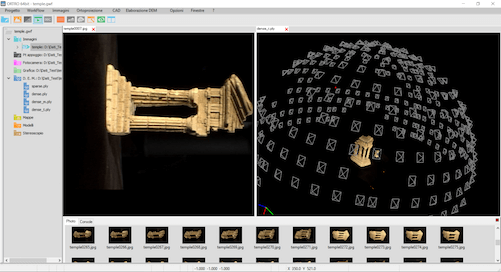
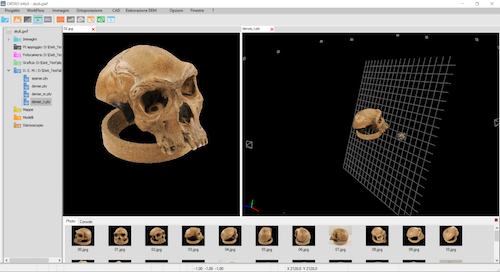
When you create a new project and loads the images, ORTRO reads the EXIF data of each frame, if they exists, and identifies the type of the sensor of the camera. It is possible now to calculate the position of the projection centre of each photo, building a 3D model perfectly scaled. This process, called alignement, is fully automatic.
As a result of the alignement we get also the calibration of the camera, the estimate of the internal lens parameters:
As a result of the alignment we get also the so called sparse points cloud formed by the set of 3D points used to calculate the projection centers of the photos.
It is already possible to measure on the pictures, in the sense that at each point of an image, which appears at least on another frame, can be assigned a three-dimensional coordinate. These coordinates, although different from the real ones, are perfectly scaled to each other.
ORTRO can also import the alignment data obtained with other popular commercial softwares.

After the alignment of the images ORTRO can reconstruct a three-dimensional model, perfectly scaled, of reality, the scale is not deducible.
To estimate the exact scale, and introduce a real coordinate system, (Georeferencing), it is necessary to know the measures of two or more points, called Ground Control Point (GCP). We can set these measures manually associating them to the corrisponding pixel of the photos; ORTRO has several methods to simplify this task:
The control points can be typed manually or imported via an exchange metafile.
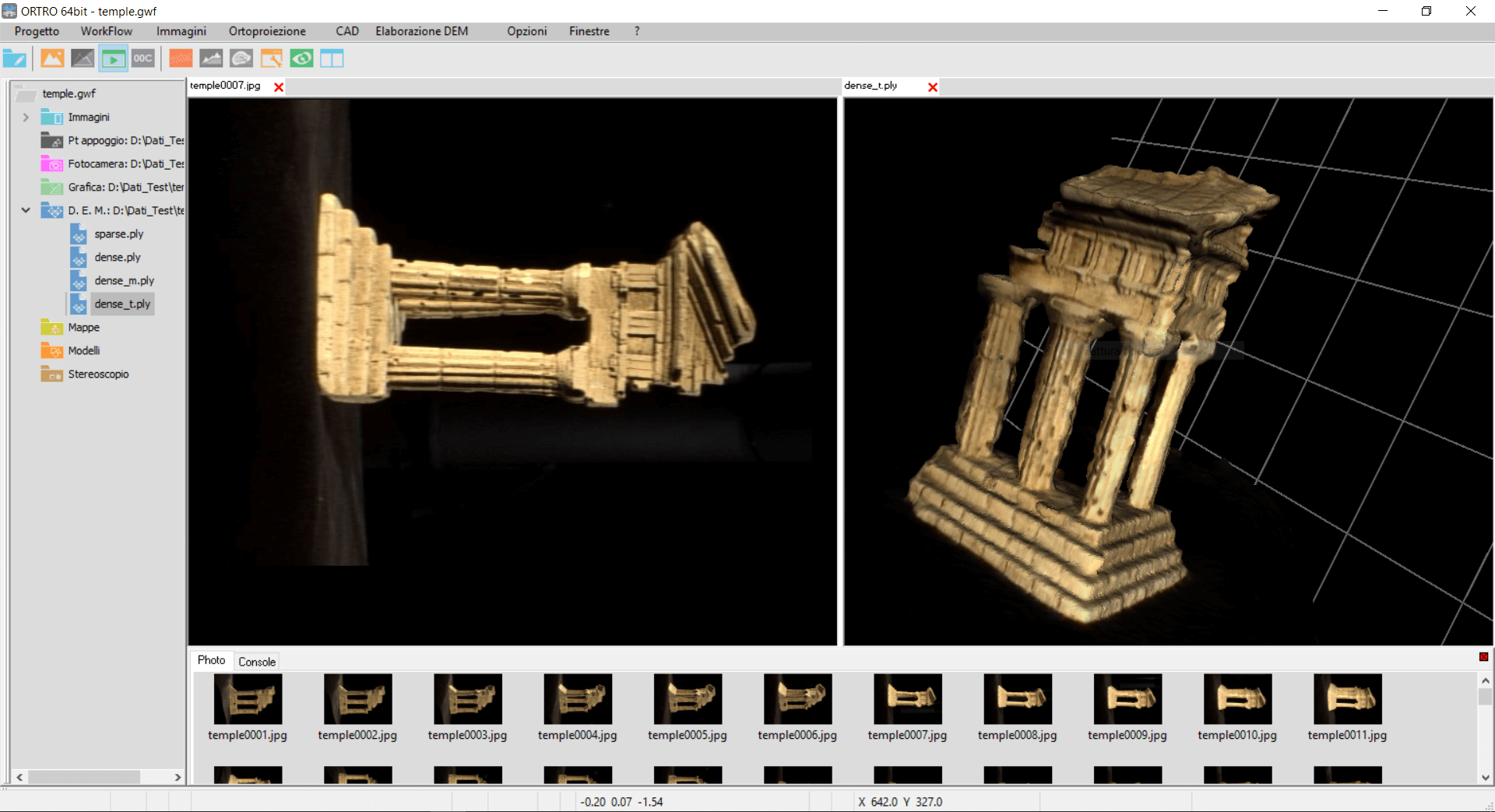
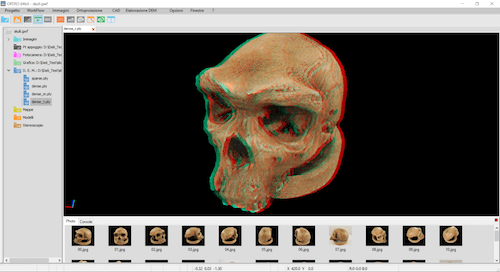
The georeferenced 3D model is ready for measuring. As the original source of the information consists of the images, they remain the most intuitive and effective means for collimating the geometrical details, even though, according to the contexts, different operating modes are available. Ortro supports all possible measurement mode, and gives the possibility to get accurate and precise values in each condition. Here are the main measuring methods supported:
Data collection is performed in a 3D CAD environment, Vector data can be inported and exported in the most popular vector formats
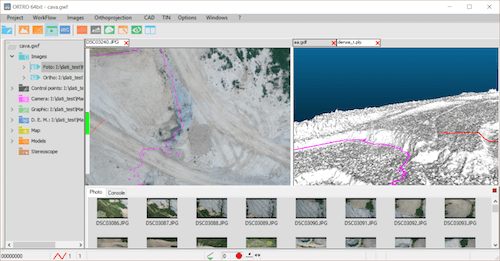
Ortro integrates many tools that facilitate the production of professional processed, exported in the most common exchange formats:
Leave your email and do not worry we will not send you anything without your permission.
ORTRO is available for Windows 64bit version 7 and following.
Load your images, execute the alignment, geo-reference and begins to measure the world.